General
The Ultimate Guide for Android Localization
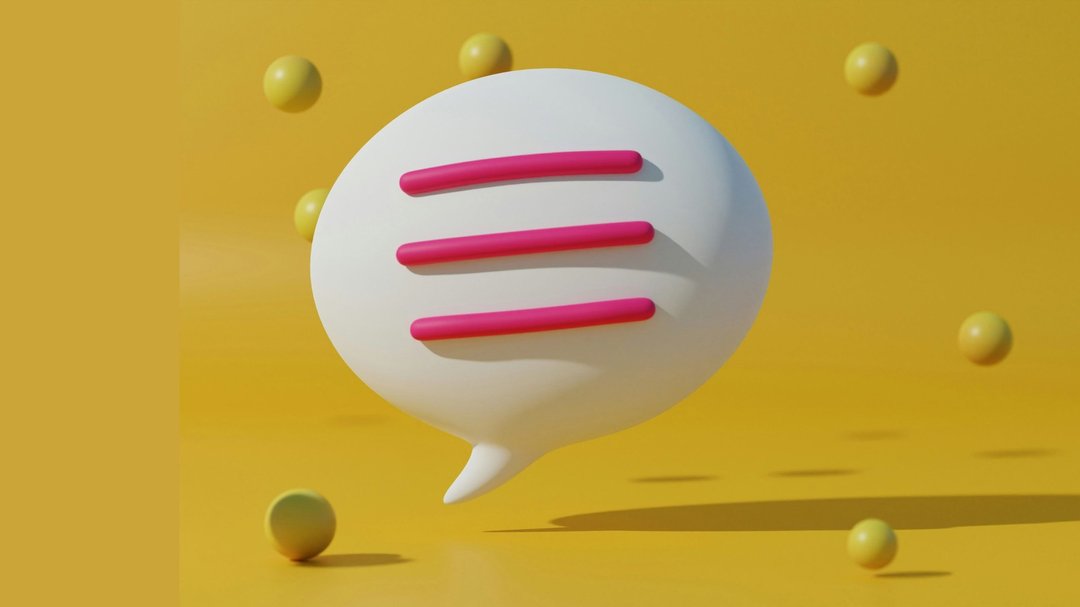
Mobile applications have transcended geographical boundaries, making Android localization a critical aspect of app development. Ensuring your app speaks the language of your global audience enhances user experience and boosts engagement and retention rates. In this guide, we explore the intricacies of Android localization, from its fundamental principles to practical implementation strategies.
How Does Android Handle Localization?
Android, as a versatile operating system, provides robust support for localization through its resource system. At the core of Android localization are string resources. These are XML files where developers store all the text used in the app, separated from the code.
By creating different versions of these XML files for each language and region your app supports, Android can dynamically load the appropriate resources based on the user's device settings. This approach allows for seamless adaptation of your app's interface, including text, images, audio, and video content, to cater to diverse linguistic and cultural preferences.
How to Localize Your Android App?
1. Identify Target Languages
Begin by identifying the languages and regions where your app will be launched. Conduct thorough market research to understand user preferences and localization requirements.
2. Prepare String Resources
Extract all text elements from your app's code and consolidate them into XML files for each language. Use Android's resource qualifiers (e.g., values-en, values-fr) to organize these files.
3. Localized Layouts and Assets
Beyond text, consider adapting layouts and multimedia assets such as images and videos to suit different regions' cultural sensitivities and preferences.
4. Testing and Iteration
Test your localized app extensively across various devices and locales to ensure text fits within UI elements, accurate translations, and cultural nuances are respected.
Some Android Localization Extras
1. Pluralization and Formatting
Android supports complex localization scenarios such as pluralization (e.g., singular vs. plural forms of nouns) and formatting (e.g., dates, numbers) specific to each language.
2. Right-to-Left (RTL) Support
For languages like Arabic and Hebrew, Android provides RTL layout support, automatically adjusting UI elements for proper readability and usability.
3. Localized App Store Listings
Enhance discoverability by localizing your app's metadata (title, description, keywords) on the Google Play Store. This can significantly improve visibility and download rates in non-English speaking markets.
Why Choose Codigo for Android Localization Development Partner?
Choosing the right partner for Android localization can make a substantial difference in the success of your global app strategy. At Codigo, we specialize in seamless Android localization services that ensure your app resonates with diverse audiences worldwide.
Our team of experienced developers and linguists meticulously handles every aspect of localization—from resource management to linguistic validation—ensuring cultural appropriateness and linguistic accuracy. Partner with Codigo for Android localization that transcends borders and connects your app with the world. Let's make your app a global success together.